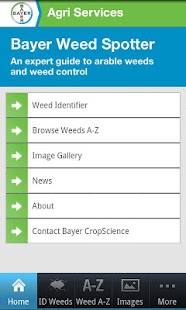Bayer Weed Spotter 1.5
Free Version
Publisher Description
Based on the extremely popular Bayer CropScience weed guide, the weed spotter app takes weed identification in UK arable and vegetable crops one step further, by allowing users to make accurate identification using a unique interactive filtering system. The app has colour photos of nearly 100 common grass and broad-leaved weeds found in commercial crops.
Grass-weeds can be identified through following a simple question and answer menu identifying one or more of the following features:
- whether leaves are rolled or folded in the stem
- whether rhizomesor stolons are present
- whether auricles are present
- the ligule length
Similarly, broad-leaved weeds can be identified by pinpointing one or more of the following features:
- cotyledon shape
- true leaf shape
- and flower colour
Alternatively users can browse by growth stage, comparing weeds just after emergence or at flowering, or by searching for weeds in the A-Z menu.
For each weed, extensive further information describes:
- general look of the weed
- ligule shape and size
- whether auricles are present
- the leaf blade characteristics
- and the weed's importance
To make sure your version has the latest information click "update content" from the "More" menu.
Further information can be found on our website at www.bayercropscience.co.uk or by ringing the Bayer Assist technical helpline on 0845 6092266 or 01223 226644.
This app contains data for UK market only.
About Bayer Weed Spotter
Bayer Weed Spotter is a free app for Android published in the Other list of apps, part of Business.
The company that develops Bayer Weed Spotter is Bayer CropScience UK Ltd. The latest version released by its developer is 1.5. This app was rated by 1 users of our site and has an average rating of 4.0.
To install Bayer Weed Spotter on your Android device, just click the green Continue To App button above to start the installation process. The app is listed on our website since 2013-05-24 and was downloaded 128 times. We have already checked if the download link is safe, however for your own protection we recommend that you scan the downloaded app with your antivirus. Your antivirus may detect the Bayer Weed Spotter as malware as malware if the download link to com.palmerhargreaves.bayer.weedguide is broken.
How to install Bayer Weed Spotter on your Android device:
- Click on the Continue To App button on our website. This will redirect you to Google Play.
- Once the Bayer Weed Spotter is shown in the Google Play listing of your Android device, you can start its download and installation. Tap on the Install button located below the search bar and to the right of the app icon.
- A pop-up window with the permissions required by Bayer Weed Spotter will be shown. Click on Accept to continue the process.
- Bayer Weed Spotter will be downloaded onto your device, displaying a progress. Once the download completes, the installation will start and you'll get a notification after the installation is finished.